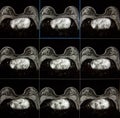Lex (Administrator)
Design updated and new functions added
As you may have noticed, image*after has a slightly updated design. The site now is much wider, allowing space for more images and more information on a single page.
A few new features have also been added - you can now directly download the hires version of an image by clicking on the little "download" icon below its thumbnail. Also, you can now add an image to your clippings without refreshing the page.
The clippings page has also been revamped. Apart from a few usability improvements, it allows you to add selected clippings to a zip file and download them all in one go (with a maximum of 300 images per day).
Note: for many of these functions, your browser needs to have javascript turned on.
A few new features have also been added - you can now directly download the hires version of an image by clicking on the little "download" icon below its thumbnail. Also, you can now add an image to your clippings without refreshing the page.
The clippings page has also been revamped. Apart from a few usability improvements, it allows you to add selected clippings to a zip file and download them all in one go (with a maximum of 300 images per day).
Note: for many of these functions, your browser needs to have javascript turned on.
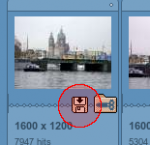 |
ia_new_download.png |
 |
ia_new_clippings.png |